If you own a semi-pro or pro digital camera and you’ve seen file quality settings such as “Extra fine”, “Fine”, “Standard”, “RAW” but never know what “RAW” stands for; if you heard about RAW on forums but never quite understood it; if you ever looked in awe at photos wondering how you could achieve such great colors, then look no further, as I am going to explain all there is to know about RAW.
What is this raw thing, anyway?
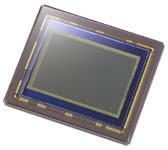
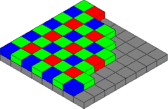
RAW in itself is just a term denoting an unprocessed image. It’s not a file format; all camera manufacturers (Canon, Nikon, Sony, etc.) have their own file formats to store this unprocessed information.
You see, all digital cameras work in the same way: there’s a sensor that is made of 6 (or 8 or 24) million elements laid out in rows and columns that can capture light. Each element produces a pixel in the final image. That’s where the “megapixels” term comes from. Now, these tiny elements don’t capture color, only brightness (there’s an exception, the Foveon sensor). To capture color, a trick is used, in the form of a so-called Bayer filter array placed in front of the sensor. The Bayer filter makes so that each recorded pixel can be either red, green or blue.
So, when saving a RAW kind of file, the camera simply takes all values read from each element on the senor, adds some info (date, time, camera settings and so on) and just writes that on the card, with no further processing.
How does the camera process the image?
When you’re saving files as JPEG, the camera has to go through several steps to get an usable image
- take raw sensor data;
- for each color channel (red, green, blue), pixels are interpolated to fill the gaps;
- color balance and gamma correction are applied;
- noise reduction, contrast, saturation and sharpening are applied;
- image is encoded as JPEG and written to card.
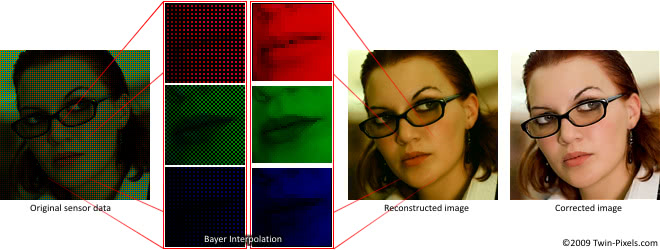
Is RAW needed?
OK, you can’t see a RAW directly and the camera does the processing in less than a second, so why should we bother with RAW?
The answer is that under perfect shooting conditions, RAW wouldn’t be needed – that means perfect white balance, perfect exposure, perfect camera effect settings. In real life however, you don’t always get to control all variables. Color may be off (do you always calibrate the white balance?), you may have got blow-out (white) areas with no detail, and so on. You could try to tweak the jpeg in Photoshop, but if the shadow or highlight details are simply not there, you’ll never recover it.
What are the advantages for saving in RAW format?
Short answer: it allows you to correct your mistakes and be more creative.
Sounds good? Read on for the long answer.
Like I said in the beginning, the RAW file contains unprocessed data. It also contain more nuanced information per-pixel too. JPEG files store can represent 256 levels of brightness (8 bits/channel). RAW on the other hand allocates 12 (sometimes 14) bits for each pixel, resulting in at least 4096 levels of brightness! This helps you bring out details from the shadows or from blown-out areas.
Also, because when the image is saved, white balance is not applied yet, it can be easily set to whatever you want. If you ever took a photo with the wrong WB setting and then tried to fix it in Photohop, you know how hard it is. When editing the RAW, this is simple and accurate.
This is not all. In-camera conversion is done by the camera’s small processor, that also needs to do the processing in a fraction of a second, so all algorithms are optimized for speed. Modern RAW processing software allow for much sophisticated tools, resulting in more detail, better sharpness and less noise. Some of them even offer automatic optics compensation for chromatic aberrations, purple fringing and lens distortion.
How about some pics?
There are many articles on the web discussing the pros and cons of usig RAW, but very few of them actually post some examples. Why? Well, it’s most likely because artists hate for people too see their unfinished work. Still, seeing is believing, so let me show you some examples:

I took this picture at Sacré-Cœur, Paris. The sun was very low in the sky, beginning twilight. The white travertine stone it’s made of was shining against the blue sky. Still, as you can see from the photo on the left, the camera could not capture all this. To avoid the sky and clouds from being blown out I had to reduce the exposure, resulting in a dark building, while the white balance, set on Auto, made a reddish cast on the whole picture. The image on the right was obtained in about a minute by processing the RAW. I set the white balance to make the stone white, increased the exposure a bit to bring out th details and added some highlight recovery to still have details in the clouds.

The differences in the image above, while not striking, are clearly visible; the eye at the bottom contains more detail and has less artifacts. Sure, the level of detail may not be important if you only print 6″x4″ (15x10cm) but if you’re doing big prints, all small details become important.
What’s the catch?
RAW is not the holy grail of photography. It can’t turn any snapshot into a work of art. On top of that, it has some clear downsides:
- bigger file size. RAW files are uncompressed or compressed using a lossless (think ZIP) compression. This is good because nothing is lost when the file is saved, but bad because instead of a 1-2Mb JPEG, you get a 8-10 MB RAW file. So if you plan on shooting RAW, you’ll need bigger cards.
- because of the bigger file size, it takes more time to save the files. Normal dSLR cameras have a buffer large enough to store about 5 RAWs, so if you’re shooting continuously, you’ll have to pause when the buffer is full. This is particularly annoying for sport and fast action.
- downloading and processing takes time. If time is of the essence, RAWs are not the way to go. This is why photojournalists don’t usually use RAW.
Do I need any special software?
Cameras come with some proprietary software for processing RAWs, but they are usually quite limited. There are a number of software capable of processing RAW images, some more powerful than others (I made a review of the biggest of them, here).
For now, my favorite in terms on features, workflow and user-friendliness is Adobe’s Lightroom 2; other popular software include ACDSee Pro, Bibble, DXO and SilkyPix.
Conclusion?
In a nutshell, RAW is not for everyone, but if you are a creative type and like to get the most out of you camera, I think you should try it.






One Response
For more information concerning Raw files and the applications which are used to open them visit file extension RAW. It is also the official site of all File-Extensions
Comments are closed.