Portrait retouching. Everybody does it. In many cases is common knowledge, in fact it’s expected – “of course it’s photoshopped”. From the now famous Dove commercial to the ridiculous Ralph Lauren ad, portrait retouching is a very sensitive area yet part of everyday life.
Ethics? What ethics?
Without trying to justify the abuses of retouching, it does has its uses. Acne for example is something transitory, I’ve had models with a few spots now and a perfect skin a week later – what should have I done, postpone the shoot? Ask her to put a thicker layer of makeup? (have you seen how much makeup is used in film/tv?) Moreover, the camera and studio lights are unforgiving. Stuff you’ll never notice in real life, like small wrinkles, shine and so on, become painfully obvious at when captured in full 25 Mp resolution. And even before Photoshop, people were using makeup and airbrushing and favourable angles to get the most flattering look.
The moral dilemma is, obviously, where to draw the line?
Portrait Professional 9 from Anthropics is definitely not going to make the previous question any simpler because, if anything, it pushes the boundaries further, allowing one to enhance portraits so easily it’s almost ridiculous.
How it works
At a glance, it’s a stand-alone program (not a Photoshop plugin) that does face sculpting, eye recoloring, skin repair, hair repair, teeth whitening and more. What’s really cool about it is that it creates some sort of a 3D model of the face, so after you set the control points, most adjustments are fully automatic.
You start by loading a picture and choosing the gender. You then click to indicate the corners of the eyes, the tip of the nose and the mouth. After that the program will build something like a wireframe model of the head, which you can fine-tune. I found that this is the most important stage; misplacing control points can lead to poor results.
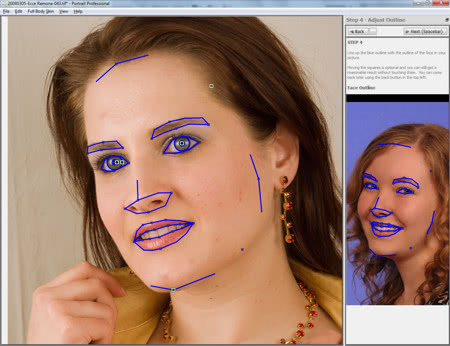
After the model is built, the fun begins. The program has a very simple interface based on sliders.
The main slider areas are:
- Face sculpt (head, jaw, nose, neck, eyes, mouth);
- Skin controls (spots, wrinkles, shadows, hue, shine, texture);
- Eyes (whiten &brighten, sharpen, eye color, darken pupil, remove reflections);
- Mouth (whiten & brighten teeth, lip saturation and colour);
- Hair (shine, tidy, vibrance);
- Skin lighting (shadows, relight, contrast, highlights).
Overall, there are enough sliders to keep you happy for hours.
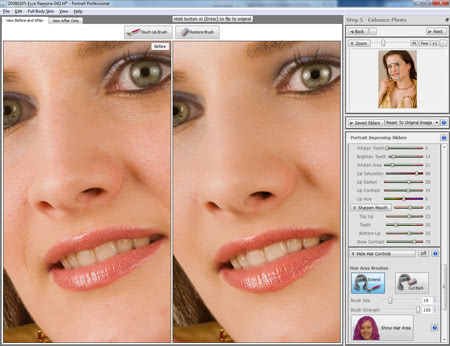
There are some mask-painting features to restrict the skin and hair areas. The skin controls even feature a Texture selection that allows you to retexture the skin so it doesn’t appear unnaturally smooth. The Skin lighting controls seemed the least useful, at least for me, but I think it can help in bad lighting situations.
Enough theory, let’s see it in action
Scenario 1 – spots
This is an all-time favorite. So ephemeral yet so low-esteem-inducing, they appear exactly when you want them the least – like before a photo session.

In the original, the acne was visible even with the makeup. The image on right is the result of automatic processing in Portrait Professional. Perfect skin yet not plastic-like.
Scenario 2 – Skin shine, teeth and eyes
Here I had a beautiful model with a different – it was very hot and the lighting was pretty crappy (indoors, available light – tungsten – yuk!).

Sweat on makeup is always an issue, but Portrait Professional managed to clean it nicely. Also note some subtle teeth whitening (not really needed). Just for kicks, I made the eyes wider and changed their color.
Scenario 3 – Playing God with Face Sculpting
This is THE feature that sets Portrait Professional apart from competition. In short, it uses some internal algorithms to determine the facial structure and “push” them towards an ideal. Obviously, not everyone is going to like it. I tried some face sculpting on a photo of my wife and she hated it; others have loved the results.
This is understandable because, as the program tries to alter the photo to perfection, it also destroys one’s uniqueness (as an example, look at a beauty pageant – the contestants tend to look all the same) and I mean it when I say “perfection is boring“.
There’s something disturbingly fascinating in reshaping someone’s body to fit an idealized fantasy. Perhaps Photoshop (and plastic surgery) has made us all into little Frankensteins or Doctors Moreau, always trying to undo God’s / Nature’s work. But I digress.
Conclusions
It took me a while to realize it, but the makers of Portrait Professional want it to be seen as an alternative to Photoshop (one of the reasons it’s a standalone app and not a plugin) and at $69 it’s quite tempting. It can definitely turn a few hours of retouching into a 10 minute play time and if used sparingly it can do wonders.
The downsides? Well, if everybody get their hand on it, no Facebook pic will remain untouched. God help us all.






12 Responses
wow! great… Were studying about photoshop this semester, and it’s really good to experience editing an ugly duckling to a beautiful swan. hahaha.. i learn something from you sir. I hope you share more to us your knowledge about the great uses of photoshop. Thanks!
I don’t have any issues with retouching when it’s to clear up acne or other blemishes, take the shine off a nose or forehead, minimize some wrinkles, scars, dark rings under the eyes, that sort of thing. Where I have problems with it is when it’s used to modify bone structure, body/face shape, or any other fundamental characteristic of a person’s body structure.
The before/after example you showed was very well done and made an already attractive woman more attractive. But, to me, it crossed a line and became a misrepresentation when something as fundamental as her facial bone structure was altered. That’s a subjective threshold, I know. Fine wrinkles and blemishes disappearing, OK. Bones being morphed…not so sure about that!
You are quite right, it’s a line I’m not comfortable crossing myself. But the option is there and I wanted to show it in action.
I love how people think there is this grand injustice to a bit of photowork on the backend. As if you have some creed to only show people how they look in real life. The picture that was diplayed at the end barely even changed the model, other than to cleanup some skin blemishes and display what she might look like if she lost a bit of facial weight. A modicum of neck lengthening was about the sole change and that was hardly a “misrepresentation”. If you do any magazine work, all of the photos will be edited prior to publication anyway. Your “photographic integrity” that you embrace as putting you above anyone else is worth all of nothing in real life.
You read a lot more into that post than was meant, and most of it you got wrong. It sounds like you have a chip on your shoulder. In any case, I wasn’t talking about a grand injustice or putting myself above anyone else. It’s just a difference of opinion, nothing to get exercised about.
Retouching has been done on negatives for years. Now that we can do it easily and more extensively on the computer, we need to “keep it real”. Too much editing looks unnatural. The trick is to learn proper techniques, practice, and get as close to perfect on the shot as possible BEFORE any editing. That is what will make the portrait most impressive. Photos that have key elements out of focus, bad or cluttered backgrounds and are cropped badly will never look very good, no matter how hard you try. The more you know, the better your work will look.
Thank you.
I am wedding photographer in La Coruña , Galicia , Spain.
Thanks for the test and articles.
Greetings.
yo quiero comprar este programa pero dice 45 $ o es en dolar gracias angel
Sí, $ 45 dólares de E.U. Es para los fotógrafos profesionales.
Thanks for reviewing. I keep seeing the add for this in all of the photography magazines and normally ignore them. After reading this I went and played with their demo mode and actually liked it. I try not to over edit, so the quick minimal changes it did were nice. I’m probably going to purchase this as an alternative to play with when photoshop starts to wear on me. The other thing I liked is that I have a very large screen and I could still read the controls unlike photoshop. I know where most of them are now but still have to learn up and squint to see some of them which wears on me.
Thanks again!
new version is out. I will try it after my new computer arrival
Great piece of software! Simon a Pixmac http://www.pixmac.com
Comments are closed.