RAW processors are getting better with each generation, enabling photographers to produce and manage images of unparalleled quality. The competition is very fierce, with prices ranging from free to over $400, from quick apps aimed at casual users to professional tools. Following up on my previous articles, I am comparing the top 5 RAW converters to see which one is better for you.
If you wonder why it took so long, it’s because with each version, I take the time to become familiar with each application and explore its strengths and weaknesses. I spent in total three weeks with the programs and the test images.
Note: This article was moved here from my now-defunct site twin-pixels.com. The ‘(c) twin-pixels.com’ watermark reflects the old site.
1. The lineup
For this test I selected:
- Aperture 3 – Apple;
- Bibble 5 Pro – Bibble Labs;
- Capture One 5 Pro – Phase One;
- DXO Optics Pro 6 – DXO Labs;
- Photoshop Lightroom 3 – Adobe.
2. Test images
One of the biggest challenges for this review was finding RAW images in my collection that would be readable in all five programs. My workflow is DNG-based but unfortunately DxO 6 and Bibble 5 don’t support DNG. Some other RAWs from compact cameras were not readable by DxO and Capture One. Also, I wanted flawed, challenging images. I believe that test images should not be perfect – how would I be able to check chromatic aberrations if the image was taken with a razor-sharp, $2000 lens? Or how could I evaluate highlight recovery for a perfectly-exposed scene? Or noise at low ISO?
So if you look at the images in the test and wonder why they’re not so good – it’s because I selected them to be like that.
3. Interface
All programs in this review have remarkably similar interfaces: dark/gray color schemes, tabs/stacks and sliders. By looking at their previous version, one can see how they’ve copied one another. Still, it’s easy to spot the leaders and the followers, the ones who employed usability tests vs. the ones designed just by the development team.
Aperture 3

As with any Apple software, Aperture 3 is polished to perfection. It manages to combine Library/DAM functionality with editing in a seamless way. For example, you can process any image while in browse mode. Also unique is the Light Table mode, an idea so simple yet so effective, which lets you arrange images – including variations of the same image – freely on a virtual table, drag them around, pan and zoom. You can also edit images while in Light Table mode.
Different adjustments (called ‘bricks’) can be added or removed and – very interestingly – multiple instances can be added on the same image. The usefulness of this feature is a bit dubious except for some very specific cases and it may confuse newbies since some bricks, like the Noise, are not added by default. Once added, a brick can also be enabled or disabled. Overall, I found this way overly convoluted.
Aperture’s Full Screen mode is very slick but I found it a bit impractical with the panels on top of the image. It’s a matter of taste.
Bibble 5

Bibble is more of a mixed bag. They changed the UI completely from version 4 and copied many concepts from their competitors, but it’s still a bit confusing as buttons are all over the place. Also, many of its features are very crude, like the image management or the print features.
Some simple operations are also needlessly cumbersome, like cropping or rotating and others are unintuitive.
Capture One 5

I absolutely love Capture One’s interface. It’s polished, simple and logical. It’s very easy to find the tools and the tabs are arranged in the proper order – from capture to details. It also doesn’t pretend to be something it’s not. It does not have a ton of half-baked features, but it’s focused on capturing and processing photos with ease. Just the Focus Check feature is a great little productivity tool, and its Tethered shooting feature is second to none.
DxO 6

DXO suffers from the same problems as Bibble – a rather confusing interface, with options arranged not very intuitively; for example, why is White Balance (a basic setting) placed after DXO Lighting (an advanced feature)? Still, in terms of speed and stability, it’s a huge improvement over DxO5.
Importing and exporting are cumbersome. First you must drag-and-drop files from the file system to a project, edit them and then drag-and-drop files from the project to the output queue. It just feels tedious for me, without enabling any advanced behaviour.
Whenever you want to change the color balance or correct distortions, the program will go in before/after mode, which can be frustrating.
The interface also feels slow, the slowest of all programs I’ve tried. It was also the only program that complained of a security feature in Windows (Data Execution Prevention – DEP), which leads me to believe that it has a serious problem in its codebase.
Lightroom 3

Lightroom has a simple and intuitive interface with parts that can be easily shown or hidden easily. You can easily customize the interface to fit your own workflow, turn panels off, even customize the “nameplate” to your company name – a nice touch for when you’re working with a client.
Like Aperture, it aims to be a full DAM but after 4 years it still hasn’t convinced me. Unlike Aperture, you have to jump from Library to Develop all the time as some operations are available in both modes, while others in just one of them.
On the other hand, its unlimited History, Snapshots, Presets and Variations are top-notch.
4. Features
Each program has its strengths and weaknesses. Initially I wanted to have a simple table with checks and crosses for the features, but then I realized it would not be fair to compare Lightroom’s print features with Bibble’s, so I opted for a color-coded comparison.
The topics are:
- DAM features: features like face recognition or geotagging, ease of use, reliability, etc.;
- Print: Print options, proofing, preview and overall versatility;
- Slideshow: whether or not it supports slideshows and what features it has;
- Web: Export to web sites such as Picasa or Flickr;
- DNG: If it has DNG support;
- Cameras: number of supported cameras;
- Lens corrections: number and quality of lens corrections, including chromatic aberrations, distortions, fringing and perspective corrections;
- Local adjustments: brushes, gradients and layers support.
- Tethering: basic and advanced support;
- OS: Operating Systems support – Win/Mac/Linux.
- Plugins: whether or not it supports image processing plugins and how well they’re integrated.
| DAM | Slideshow | Web | DNG | Cameras | Lens correct. | Local adj. | Tethering | OS | Plugins | ||
|---|---|---|---|---|---|---|---|---|---|---|---|
| Aperture |
Excellent
|
Excellent
|
Excellent
|
Excellent
|
Excellent
|
Good
|
None
|
Good
|
Good
|
None
|
Good
|
| Bibble |
None
|
None
|
None
|
None
|
None
|
Good
|
None
|
Excellent
|
None
|
Excellent
|
Excellent
|
| C1 |
None
|
None
|
None
|
None
|
Good
|
Good
|
None
|
None
|
Excellent
|
Good
|
None
|
| DXO |
None
|
None
|
None
|
None
|
None
|
None
|
Excellent
|
None
|
None
|
Good
|
None
|
| Lightroom |
Good
|
Excellent
|
Excellent
|
Excellent
|
Excellent
|
Excellent
|
Good
|
Good
|
Good
|
Good
|
Good
|
In terms of DAM features, Aperture 3 is king, with its seamless features, faces and geotagging support, light table and easy filtering. Lightroom 3 is pretty good but nowhere near.
Lightroom 3 and Aperture 3 are almost equal when it comes to printing, making slideshows or exporting to the web, these are relatively small features anyway so their absence in the other programs shouldn’t be a determining factor.
DNG and camera support is however a big factor. I have RAWs as old as the concept itself and I want my files to be readable. Here Lightroom 3 shines, with over 350 models recognized. Its next competitor, Bibble, has about 180 models, whereas DxO comes in last with about 100 models. It’s true that all new & popular models are supported so not all users may care, but in some cases, wide support is a must.
DxO 6 is the unchallenged master in optical corrections – after all, they specialize in lens benchmarking. If you have a supported camera and lens, the precise corrections are great, and even if the lens is not recognized, you can still apply most of the corrections – sharpness falloff, light falloff, distortion corrections, even fish-eye corrections. The most impressive feature would be the keystoning, which lets you easily correct perspective distortions – a must-have for architectural shots (not everyone has a tilt-shift lens). It also has a built-in color rendering for emulating different film looks and more. Lightroom 3 comes close, but it can’t correct sharpness falloff and, while it can correct perspective, it’s not as powerful as DxO. Aperture comes in last, with no distortion corrections, only chromatic ones.
Bibble 5 takes the number one spot when it comes to local adjustments. Whereas Aperture has many brushes and Lightroom some brushes and gradients, Bibble comes with full brushes and layers, offering limitless adjustments. You can set parts of the image to have different WB settings or any other setting. It’s simply unmatched. At the oppositite end, Capture One and DxO offer only dust removal brushes.
Tethering is Capture One‘s territory. You can sense that this is a tool intended for studio photographers as everything is refined to help professionals.
Bibble 5 is the only program available for Windows, Mac and Linux, while Aperture is Mac-only.
Finally, Bibble 5 offers nicely-integrated plugins, followed by Aperture, whereas Lightroom has more limited support, something I’m sure it’ll cost them in the future.
5. Image Quality
5.1. Portraits
The photo below was imported in each program, using “As Shot” WB and leaving all settings to default.

You can see that all programs nailed the colors pretty much OK with only Capture One 5 bringing more blue in the shadows. The differences were mainly in brightness and contrast, indicating different default curves. Personally, I find Aperture‘s version as the best and Bibble the worst.
5.2. Nature

This is a study in green. Again, settings and White Balance are left to defaults, letting the programs show their interpretation. It’s hard to say which one is better; Capture One 5 produces the image most similar to the original JPEG; Aperture 3 and Lightroom 3 look very similar, DxO’s is the brightest one, while Bibble’s looks a bit dull (I tried all Look Profiles). Interestingly, I needed to apply a +0.5 EV adjustment in Lightroom to match the exposures obtained by the others by default.
5.3. Vibrancy
Here we go one step further, allowing adjustments of brightness, contrast and vibrancy/saturation to achieve the best look.

The original image is quite dull due to atmospheric haze and time of day. All programs do a good job at improving the colors, but I think Lightroom 3 does it best, followed by Aperture 3and Bibble 5 . DxO 6 gets the plane right but not such a nice sky, while Capture One 5 , having no Vibrancy but only Saturation, misses it. I could further improve the colors by using the various color editors to selectively alter hue/saturation/brightness, but I wanted to use only global changes.
Note how in all images I was able to remove the big ugly dust spot visible in the uncorrected top left image.
5.4. Enhancements
We’re now going to try something more challenging.

In this test Aperture reveals a flaw: it can bring a lot of luminance detail from the highlight area but loses almost all color information. Capture One also exhibited a strange issue – its High Dynamic Range Highlights slider affected too much of the midtones in the cathedral, so I had to dial down. Bibble was able to extract the most highlight detail thanks to the Perfectly Clear feature but again got the midtones wrong. Good results from Lightroom and DxO.
5.5. Edge sharpness & surface smoothness
Here are some 1:1 crops:

Lightroom 3 produces a very clean image except for the ugly halo on the sky, which looks even worse if you look at the full image. Aperture 3 and Capture One 5 versions are very similar, very sharp but with some artifacts. Bibble 5 has probably the most balanced image in terms of sharpness vs. noise, demonstrating the superiority of its licensed Noise Ninja technology. DxO 6 gets the same halo as Lightroom and also some shadow noise in the blue channel.
5.6. Detail extraction
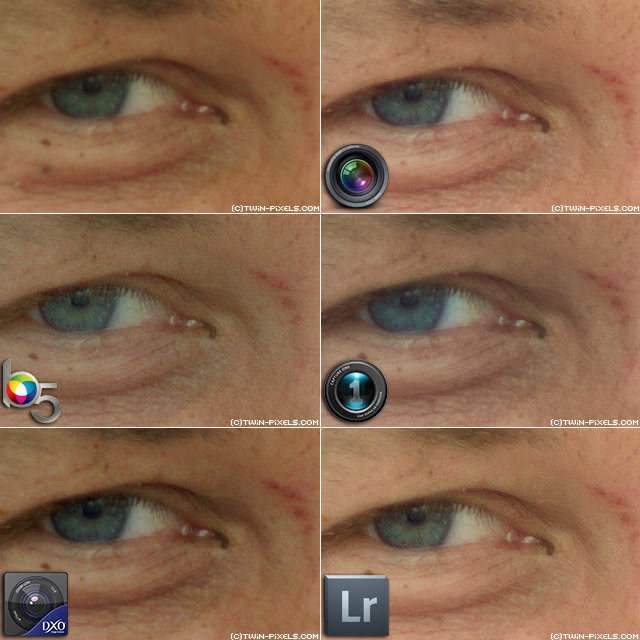
I can’t decide between Bibble 5 and Lightroom 3 on this image, they are both very good. Capture One still has the tendency of leaving speckles, this is something unnoticeable in a print, but with more and more images intended for screen, it may be a problem in some cases.
5.7. Noise reduction
The first image is a 6mm x 4mm detail area, shot at ISO3200. For reference I also shot a version at ISO100.
Here are the 1:1 crops:
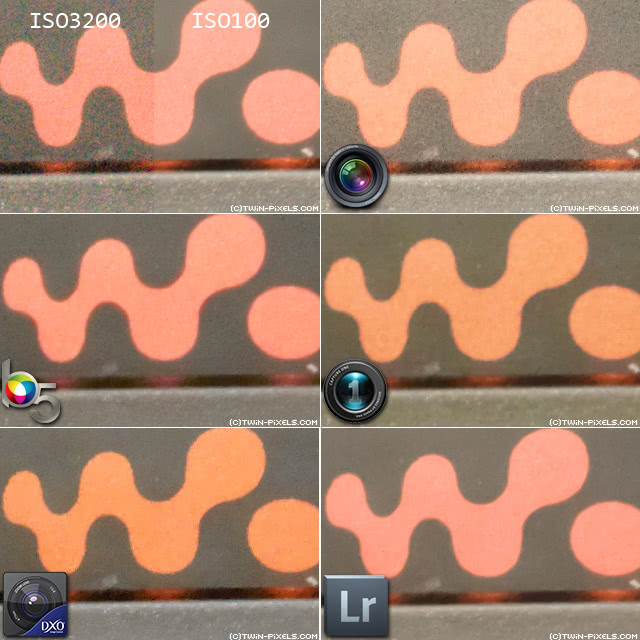
All programs do a good job, although Lightroom 3 clearly produces the best image. I am surprised the Bibble 5 didn’t manage to do better. Capture One 5 produces an image a little too soft, while DxO 6 and Aperture 3 leave artifacts.
Now let’s try something more extreme:
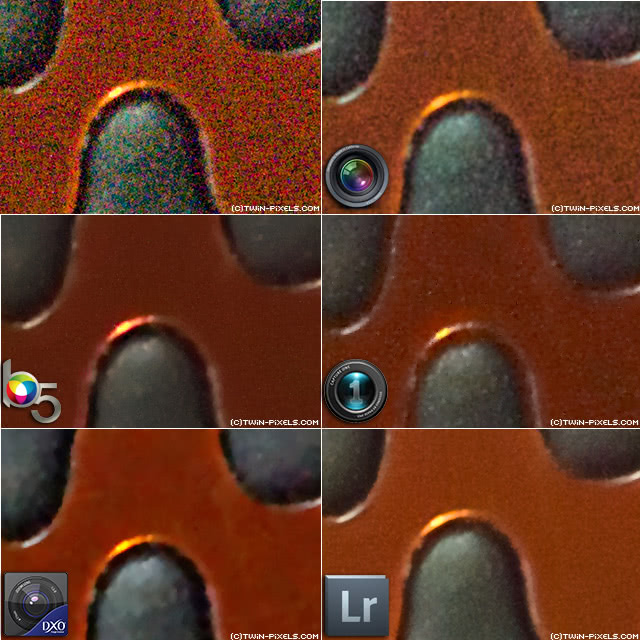
The image above is a crop from a macro image. The area represented here is just 3mm x 2mm, shot at ISO 12800.
Lightroom 3 is really outstanding here, considering the unprocessed image. Bibble’s version is a bit too dark and, like the previous sample, it shows some speckles. Aperture 3 comes in last despite all my attempts to improve the quality.
5.8. Chromatic aberrations
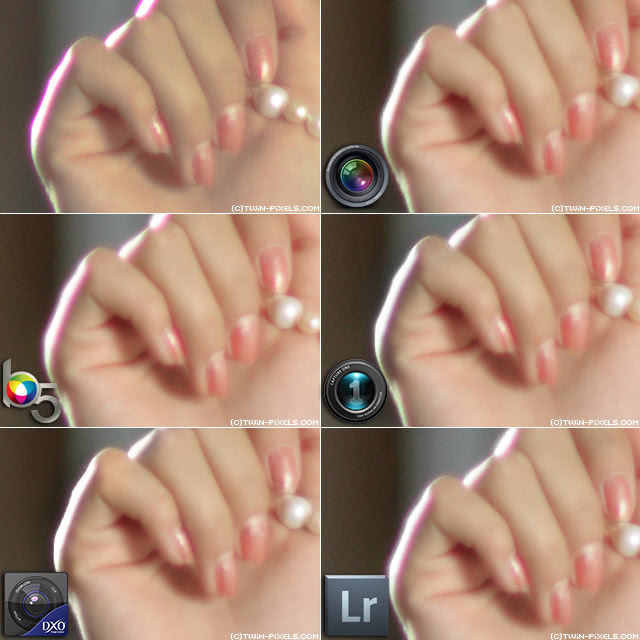
All images can correct lateral chromatic aberrations with similar effectiveness, so I decided to test just purple fringing.
The image above was shot with an old lens that was not intended for digital sensors. As such, it tends to produce severe fringing on white foreground objects (the hand is also a little out of focus).
DxO 6 and Capture One 5 manage to completely eliminate the fringing. Aperture 3 does it too, but a little less effectively. Bibble 5 and Lightroom 3 fail this test, removing only parts of the color and leaving the luminance the same.
5.9. Lens and Perspective corrections

Except for Aperture 3, all others were able to correct the distortion induced by the relatively inexpensive wide lens. DxO 6 and Lightroom 3 were able to take it further by correcting the perspective as well. Here DxO is superior in every way as its keystoning tool was able to easily and accurately correct the perspective, whereas with Lightroom I had to fiddle with the X/Y/Z rotation sliders (usually an image needs to be adjusted on more than just one axis).
DxO 6 was also the best at bringing the details from the shadows, with a nice, balanced, detailed and contrasty image. Lightroom 3 came in second. Bibble 5 and Capture One 5 were the least effective (the result is not clearly visible at this small resolution but on the full-size images it was very apparent).
6. Speed
Speed comparisons are not very fair, as we’re comparing apples and oranges – some programs offer more advanced corrections so it wouldn’t be fair to say that they are slow when they also offer superior quality. Also, speed is dependent on many factors and will vary greatly from image to image.
Having said that, I found the differences in speed to be really insignificant. Bibble 5 is still the fastest and DxO 6 is still the slowest, but the margin is not wide.
7. Pricing
Quality is not the only factor in making a decision. Let’s see how competitive are the prices:
- Apple Aperture 3: $200 USD
- Bibble 5 Pro: $200 USD
- Capture One 5 Pro: $400 USD
- DxO Optics Pro 6 – Elite Edition: $300 USD ($150 USD for Standard Edition)
- Adobe Lightroom 2: $300 USD
Note: DxO differentiates Stardard and Elite based on the supported camera bodies. High-end (full frame) digital SLRs require the Elite edition.
8. Conclusions
Four years ago, RAW processors were wildly different in UI, features and image quality. With each iteration, the gaps have shrinked, with significant improvements being offered even in point releases (Capture One 5.1.2 has better noise reduction support than 5.0). Because of that, differences are becoming minute, impossible to judge unless “pixel-peeping”. It’s only in edge cases where one can truly say that software X really made a difference.
Aperture 3 made a very good impression in me. It produced the best colors “out of the box”, it has a seamless workflow, excellent DAM features, some nice features and it’s priced attractively. It has its downsides, namely poor support for optical corrections and not so great noise reduction. If you’re a Mac user, Aperture is a solid choice for any kind of photography. Highly Recommended.
Bibble 5 has many great ideas but suffers from lack of attention to the details of UI. With other programs, you can feel how each tool is in its right place to better suit the user. Bibble also suffers from the lack of DNG support, a stance I simply fail to understand considering that it’s such an often-requested feature. Some other features seem to be present just to be able to list them, but are too crude compared the competition. On the plus side, the layers support is extremely powerful, and the licensed technologies Perfectly Clear and Noise Ninja help in producing superior images. Recommended with some reservations.
Capture One 5 Pro has the opposite approach from Bibble. Relatively few features, but very fast workflow, ability to quickly judge images, advanced tethering support. It’s still very expensive and hard to justify as a recommendation outside studio shooters.
DxO 6 used to be the king of optical corrections, but the competition is closing in fast. Its “lens modules”, finely-tuned and optimized for each camera are an asset as well as a liability. If your camera and lenses are supported, DxO will give you the best optical corrections, vibrant colors and great dynamic range. Recommended.
Lightroom 3 is the all-around reliable solution. It does not have any overwhelmind advantage over the others, but it supports almost any RAW format and has all the right features. The noise reduction algorithm is on par with Noise Ninja, optical corrections are almost (but not quite) as good as DxO but it has the DIY advantage when it comes to lenses: you can generate your own profiles. In a few hours, I was able to calibrate all my lenses for results almost as good as those given by DxO. The DAM features are not as good as in Aperture, but it can provide better quality in images. Highly Recommended.






50 Responses
Armand,
Thank you for your ongoing reviews. They are the best on the Net.
It is wonderful to see this software evolving. It’s moving even faster than camera development. The camera makers just seem to be adding fluff on new models.
Since I don’t have a Mac, Aperture is not a choice. I will continue with DXO and LR3.
I would appreciate reading comments on integrating the two.
John in Canada
Hello John,
Before I dit my RAW-conversions only with B4, but since B5 I also work, like you, with DxO and LR3.
Here is my wokflow : I put all the pictures I want to convert in DxO to make the following adjustments : Vignetting – distortion – DxO-softness – CA. The output I do in DNG. I import the DNG’s in LR3 and make there the final adjustments. All this happens in the colorspare Prophoto. When I output the pictures from LR3, this is in JPEG and AdobeRGB.
This works quite good …
Hope it helps a bit
Rob (Belgium)
Hi,
i really like your reviews – help a lot in making decisions.
As a LR3 owner, but still beginner: are the “extra” $300 for DXO really worth it for all the lens corrections compared to the same feature in LR3? I could imagine using the same workflow as Rob, but it seems an expensive way to me…
On the other hand:when there is an even better way to process my photos i tend to use it.
Thanks
Matthias
It really depends on the kind of photography you’re doing and on the lens.
Armand,
Replacing – at last – my good old 800 MHz PowerPC G4 with a new iMac I intend to get the best RAW converter(s) in addition to Apple’s free and easy iPhoto. That’s why I loved your extensive review.
At the moment I prefer slightly DXO because of its best optical corrections and most optimal use for my Nikon D80 with 18-200mm G ED lens (also supported in LR3).
In your review of ‘Capture One’ I missed though any reference to PhaseOne’s recently acquired ‘Microsoft Expression Media 2’ (the former iView) with – anyway by it’s tutorials – promising ideal (?) DAM features which C1 seems to lack in your review.
Starting ‘from scratch’ the organising of files of a mix of RAW, TIFF, jPEG (from both Nikon D80 and Canon Ixus) and scanned slides/analogue pictures, do you recommend this MEM2 adding to DXO, or do I stick best to your highly recommended Aperture 3 (best DAM) and/or LR3 (versatile and user friendly). Not to neglect the fact that for MAC, LR3 and MEM2 both have Dutch versions.
Using these workintensive programs, which processor/RAM combination is to recommend: i5 (8 RAM or i7 4 RAM)?
Thanks for advice.
Peter (Belgium)
Great review!!!
I have a special problem. Most of these programs aren’t even available for my preferred operating system, linux. Any chance of taking a look at digiKam and LightZone so i know if they are worth the time and effort or not?
Both programs look intriguing. I will try to review them but I can give no time frame.
They do seem more ‘niche’ products so if you want something for Linux now, Bibble is a good choice as it seems to have everything Lightzone has and more.
Hi Armand & thanks for the excellent update. Since I use PC, I was looking at a previously recommended workflow of DxO ->-> export to LR as DNG. I found the DxO exports full of noisy blotches, poor edge detail, and lost highlight detail. I then re-imported RAW into LR, which yielded great results in those areas. I like RAW conversion in LR, and am looking at exporting that result into DxO for lens distortion correction ONLY.
After using DxO’s demo during a one month trial period, I bought version 6.2 thanks to both the easy and versatile use of its ‘Geometry Palette’ (see p.36 of its manual) and the most helpful (and quick!) answers to my many questions by the efficient Support team.
Comparing with LR3 I tried also, its ‘Keystoning’ tool gives more efficient results to my liking, due to the pair of “Up/Down” and “Left/Right” sliders which are ideal for any additional fine control tuning and adjusting any vertical or horizontal keystoning correction. I used it extensively with great results on all wide-angle images of my trip to the USA (skyscrapers, canyons, and the like) by my Nikon D80 (Nikkor I8-200 mm).
To my (brief) experience LR3 was not as efficient in lifting up/putting down the angles of any rectangular object after adjusting horizons, and worked slower.
Regarding your intended workflow though: did you already experienced exporting the results of RAW coversion in LR into DxO “for its distortion correction only”?
If not, then this note of warning by DxO itself (manual p.14 “selecting images from a LR catalog”): “if your images have been transformed or converted from Raw to JPEG by Lightroom, DxO Optics Pro will not be able to apply optical corrections in auto-mode”.
Anyway, be informed that version 6.5 will be launched early november (see also the site of dpreview), providing specific support for LR3.
In the near future – at the moment I still work with iPhoto – I intend my workflow to be importing images into DxO first, then export them to AP3 (primarily for better photo library management).
Does this seem OK to you (I have no experience at all with AP) – and to Armand, for that matter?
After using DxO’s demo during a one month trial period, I bought version 6.2 thanks to both the easy and versatile use of its ‘Geometry Palette’ (see p.36 of its manual) and the most helpful (and quick!) answers to my many questions by the efficient Support team.
Comparing with LR3 I tried also, its ‘Keystoning’ tool gives more efficient results to my liking, due to the pair of “Up/Down” and “Left/Right” sliders which are ideal for any additional fine control tuning and adjusting any vertical or horizontal keystoning correction. I used it extensively with great results on all wide-angle images of my trip to the USA (skyscrapers, canyons, and the like) by my Nikon D80 (Nikkor I8-200 mm).
To my (brief) experience LR3 was not as efficient in lifting up/putting down the angles of any rectangular object after adjusting horizons, and worked slower.
Regarding your intended workflow though: did you already experienced exporting the results of RAW coversion in LR into DxO “for its distortion correction only”?
If not, then this note of warning by DxO itself (manual p.14 “selecting images from a LR catalog”): “if your images have been transformed or converted from Raw to JPEG by Lightroom, DxO Optics Pro will not be able to apply optical corrections in auto-mode”.
Anyway, be informed that version 6.5 will be launched early november (see also the site of dpreview), providing specific support for LR3.
In the near future – at the moment I still work with iPhoto – I intend my workflow to be importing images into DxO first, then export them to AP3 (primarily for better photo library management).
Does this seem OK to you (I have no experience at all with AP) – and to Armand, for that matter?
Peter,
I tried to export the result from LR3 into DxO and there is no automatic distortion correction (but you can do a manual correction).
I can only recommend the workflow you intend to follow : DxO and then AP3/LR3. Gives great results.
Succes
Rob
Armand, I really enjoyed reading your well-arranged and elaborated review. Comparing the different processors is surely not an easy task.
Starting with the early day’s Raw Shooter I employed Capture One (Vs. 3 and 4), tried Nikon’s Capture NX (1, only a few hours, time is money…) and now try my luck with B5 pro which – as you already outlined – has some promising features in its pipeline.
Do you have any idea how the current Nikon Capture NX2 would rank in the outlined lineup (probybly only with regard to your helpful table in 4. features).
Thanks and best regards
Michael
Excellent work, thanks a lot for doing it. You saved me a lot of time (which I don’t have).
Great write-up! Got Bibble 5 when a friend suggested it. It replaced my digikam and lightzone on my Ubuntu OS and Replaced DXO on my virtual Windows OS. Still learning to operate it properly but just posted some shots processed only in Bibble 5.
I’m a LR user and I didn’t know about Bible5… so thank you for this review…
Update- I’m happily running Bibble 5 on Linux. Definitely good enough for me!
Another great review! Thanks for looking at all of these software choices. I still think it would be valuable to add ACDSee Pro to the mix. It offers both RAW conversion and DAM facilities. As a long time user, I’m keen to know how it stacks up against these competitors.
Great review! And an advise for DXO users. First, try to use the tone curve instead of the DXO Lighting feature. The results are more natural and the curve is more flexible comparatively with that from other aplications.
Second, is a tip which comes from the manual:
“TIP: The default rendering in DxO Optics Pro tries to replicate
the color rendering that the camera would have generated on a JPEG image, which in general is quite saturated and contrasty. The “Camera” / “Color neutral, tonality neutral” color rendering will produce a more neutral image with a lower level of contrast. (This color rendering is also accessible via the “Natural Color” preset).”
I think they are wright. The Color Rendering should be set on “neutral color, neutral tonality”. The results are not so excessively contrasty and look a bit more like those you get from Lightroom.
Succes!
Alex,
Thanks for the tip about “neutral Color” preset. Results are better, more natural.
Best regards,
Rob
My pleasure Robert. 🙂 Any way, the idea is that by using neutral color and tonality, one can control the level of contrast the image renders instead of having to accept a preset from the application.
Well… 🙂 for those who are curios, there is a way to get identical results from DXO and Lightroom 3. I just figure it out. 🙂 I will be back with a description of the process. 😉
back soon, I hope… My workflow currently uses both LR and DxO, so I’m quite curious
Have you tested DXO 6.5 ?
I only tested DXO 6.0
DXO has released 3.5 which implies a significant upgrade from 3.2.
Thoughts?
FC
I just printed out the manual of update 6.5, in which all the information seems far better organized and structured than before. I already make good use of it in understanding better its working.
Also important: LR3 is now fully supported (disappointingly still not for AP3).
In my overall use of DxO the tip of Alex about the “tone curve” was of great help, although the use of the “Default v2” preset to the RAW files of my Nikon D80-Nikkor zoom 18-200 mm combination works very satisfying too.
A smal note about that curve: it is not working in the same way as the one from other applications (AP3 or LR3) so the results are not the same. Especially because it has a great impact on the contrast rendition (which is not the case in AP3 and LR3). Usually, when moving a point upwards the contrast goes downwards and vice versa. The same when using that Gamma feature below it. DXO Lighting seems to be using a curve like the one in LR3 but in auto mode which is kind of interesting. 🙂
I am already using the latest version of DXO. There are a few differences from the previous one. The brightness function in the DXO lighting seems to be more precise, although I am used to adjust it manually so that the final result to correspond with original (usually in auto-slight, the addition to gamma 1 should correspond with the minus correction in the Exposure). Also, the Noise reduction is improved (4 aspects in stead of 3 and a “remove color moire” added), the Force rectangle works better and faster, the cropping is just great now and the selection of the individual photos is excellent and much easier, with big previews accompanied by the shooting parameters.
On the negative side, the auto vignetting is a bit erratic in its behavior. To be handled with care because it is affecting the lighter tones…that when its results are not just catastrophic and one just has to shut it down completely or use it in manual. I for one, prefer to shut it down because I do not find it very artistic. Also on the negative side, the dust tool is ridiculously limited to 50 pixels size which is very problematic if the dust spots are bigger. The results are not very good.
In rest, everything seems to be the same. The new “HDR in one picture” is present as a preset but I do not particularly like HDR 🙂 (actually I hate it).
Generally, I believe that those who use DXO should bear in mind that the philosophy behind this software is to help photographers to get results matching as good as possible those that they might have get if using slide film instead of digital. This is why the final photos tend to have such a contrasty rendition. So, for those who used to love using slide film (I for one – what wonderful times) I recommend an additional increase of contrast with 50 points under the color modes palette. Suddenly, the Exposure and DXO lighting will start behaving like when under or over exposing a slide film. Because I used slide I love this and find it to be very familiar but those who are not used with slide might not (younger photographers mostly). Any way, is question of taste. To be tried. 🙂
Great photos to all!
PS: I tried to apply the numbers from Noise and Unsharp mask given by DXO in LR3. Very interesting results. 🙂 I recommend to LR3 users to save presets with that for the different ISO numbers (luminance varying between 20 and 35, with all the others parameters at 50).
I use DxO 6.5 to “pre-process” my raw files before taking them into LR3 (saved out as DNGs.) I ended up experimenting with various settings and creating my own presets specifically for that – meaning that I don’t use all the features of DxO, since LR does some things better (IMHO). As a fine art photographer, most of my time is spent in Photoshop however.
I wrote one of the first online commentaries on HDR (“HDR Sucks” https://www.tracyvalleau.com/blog/?p=12 ) in which I generally agree with your opinion. That said, it -is- possible to use (instead of over-use) HDR to good effect in a print. Moderation is the key.
I do not like HDR because I do not find it very natural in a photo. Although our eyes work in almost constant HDR mode, I do not expect to see that in a photo. 🙂 But, as I said, I am basically a slide film photographer (although I do not use slides any more) and even if this kind of effect was also possible on film, it was very unusual and rarely used (see the book of Les Meehan, “Creative exposure control” from 2001). Instead, the art consisted in finding that exposure which gave the right balance between lights and shadows. This is why, even if I know I can do this quest in front of my computer not on the spot, I am still using a hand held meter so that I can be sure that I have that balance right in the first place. In this regard, DXO comes handy because I think it is constructed for this kind of photography (it is indeed like using a classic film camera). Instead, Photoshop and LR3 (which I also like and I think does some things better, bot not necessarily very different) are clearly designed for the digital world and art.
Yep: I’ve been a photographer for 54 years, and most of it with slides. The point you make is the point I made in the blog posting I pointed you to. 🙂
Great posting that one of yours. 🙂 It describes exactly what I think about doing photography (although I have never expressed it in words like that, but more feeling it – my experience is far shorter then yours). What you are saying there makes me think that any one who wants to do real photography (beyond compact or mobile phone camera) should first start with film and deal with its limitation before getting to digital. This helps one to learn what photography, as an artistic representation of reality, is.
Thanks… as to “film first” : I’m not sure that the path I walked was anything more than forced on me by my time in history. Sure: there some benefits to having gone the whole route, but I’d say that one ( a new photographer) could do better by studying art (paintings, sculpture, heck: even literature) and then studying fine photography by the masters. You can do it all with digital, but the danger is the “instant” nature of something passable. One might take that as “good enough.”
It’s my experience (& I’m going to sound like an old fart here) that most of the younger folks “want it now” and are not interested in learning the craft and then the art. It still takes time and care to do good work, and it always will, AFAIK.
We take raw files precisely because we want that palette to -work- with. We can “push-button” things to get to a nice starting point… but that’s as far as you’ll get – to the starting line. THEN the journey to the final print begins.
I learned by trial and error, and gawd knows how much $$, the basic process of refining a raw file to get it to look right. Over the years, other folks did that as well. We all came to agree on the sequence of steps, and the adjustments needed… and a lot of that was subsequently built into the software. DxO does a fine job at this. Lightroom has its tools arranged in the proper order, top to bottom. It wasn’t always that way.
So, my take is that one uses DxO, or LR, or RPP, or CR et al, to just get “the negative looking good.” Then the real work begins.
And that comes back to “do you need to learn film first?” My answer would be “no.” But that doesn’t absolve the artist from the time and experimentation and dedication it takes to make real art.
[Pontification OFF] 🙂
I guess, to be clear, my little rant about “younger folks” was NOT aimed at anyone on this list, which, by its very definition is home to people who are working on their art, and care deeply about quality results (else they wouldn’t be here, eh?) It was instead a general lament about the speed of our technology, which makes instant results possible, and then (to the detriment of artists everywhere) expected.
It is great to see the comparisons. We use DXO first and then PS CS5 and have LR3, so which one is best where is important to know. As both a Canon and Olympus user, the new E-5 Olympus body might be slow to get the modules from DXO. See that CS5 raw’s engine works great is must know info. Generally we prefer DXO for optics and noise removal.
thanks for the review
In addition to my October note about ACDsee, I just stumbled across another piece of software called Zoner Photo Studio 13 PRO Edition, Like ACDsee, it seems to offer much the same functionality as the software you’ve reviewed for us here. Again, it would be great to compare some of these less well know, but certainly more affordable and possibly just as good, alternate solutions. Cheers again for your excellent review!
Great Analisys , nice work, i use Lightroom 3 and i like too much , but i like DXO results.
Great test. I’ve also tested dome software. http://cor-oskam.blogspot.com/2011/01/test-van-dxo-optics-pro-65.html
by far it’s the best review on the web I found regarding different solution comparison. I am waiting for an 2011 update.
Thank you. I’ll update it when Lightroom 4 is released (whenever that may be).
Armand, your results from Capture One surprise me. I’ve always found it able to extract noticeably more detail than Lightroom and a tad more than Aperture. C1 has been giving me the most accurate colors of the lot, with the least amount of manual intervention. As for the amount of “punch” in the image, C1 tends to be conservative, but that’s tweakable too.
What sold me on C1 was the ability to produce high quality publishable images out of the box with almost no photoshop post processing, while remaining true to its roots as a pure raw processing tool and not try to take over your image library and impose its own DAM structure and image management workflow you don’t need.
Regarding Bibble5 & perspective correction, I recently used it for an architectural project and found the free zPerspector plugin invaluable. It allows Bibble to completely remove any perspective problems. I’m certain you could process your test image to be as good as Lightroom’s or DXO’s versions.
Here’s a link to the zPerspector plugin: http://bibblelabs.com/products/bibble5/features/plugins.html?plug=zperspector
In addition to some pretty powerful DAM functionality, and all the usual image adjustment capabilities you’d expect in a professional image editor, ACDsee Pro version 4 now also includes some useful perspective correction tools under the “Geometry” tab of the Process module. These are divided into sliders controlling Vertical (perspective), Horizontal (perspective), Vertical Sheer, and Horizontal Sheer. Thus far, I’ve found them to work quite well, giving lots of control in customizing the those elements of my images independently.
GOOD NEWS!!! You can download Aperture 3 from the Apple App Store for $79.00.
This is a fantastic product at a price that can’t be beat. I looked at all of them and it has lots of great output features that weren’t mentioned. It’s also very fast on my MacBook Pro Dual Core Intel i7 system, like instantaneous on virtually all operations.
Hmm it seems like your site ate my first comment (it was extremely long)
so I guess I’ll just sum it up what I had written and say, I’m thoroughly enjoying your blog.
I as well am an aspiring blog writer but I’m still new to everything. Do you have any points for novice blog writers? I’d certainly appreciate
it.
This design is spectacular! You obviously know how to
keep a reader entertained. Between your wit and your videos, I was almost moved to start my
own blog (well, almost…HaHa!) Wonderful job. I really loved what you had to say, and more
than that, how you presented it. Too cool!
Excellent detailed review. I’m sure it will help many user to choose or switch the product as per their need. Thanks for posting it.
Two years later and people are still using your review! That must tell you something. Thank you so much. The pictures all side by side was fantastic! I’m a heavy mac/iphoto user so I think I’m going to get Aperture. Thanks again!
Great review! I´ve been looking for a comparison like this for a while! It will be extremely cool if you can update this review for 2012! With the latest versions of each software suite, specially since these two years brought so much advance in RAW processing!
I most definitely will!
Comments are closed.